Update your Billing Details
You can update your billing card & address as follows.
How to Update your Billing Details on Linkly
1
Select Billing from Settings in the sidebar
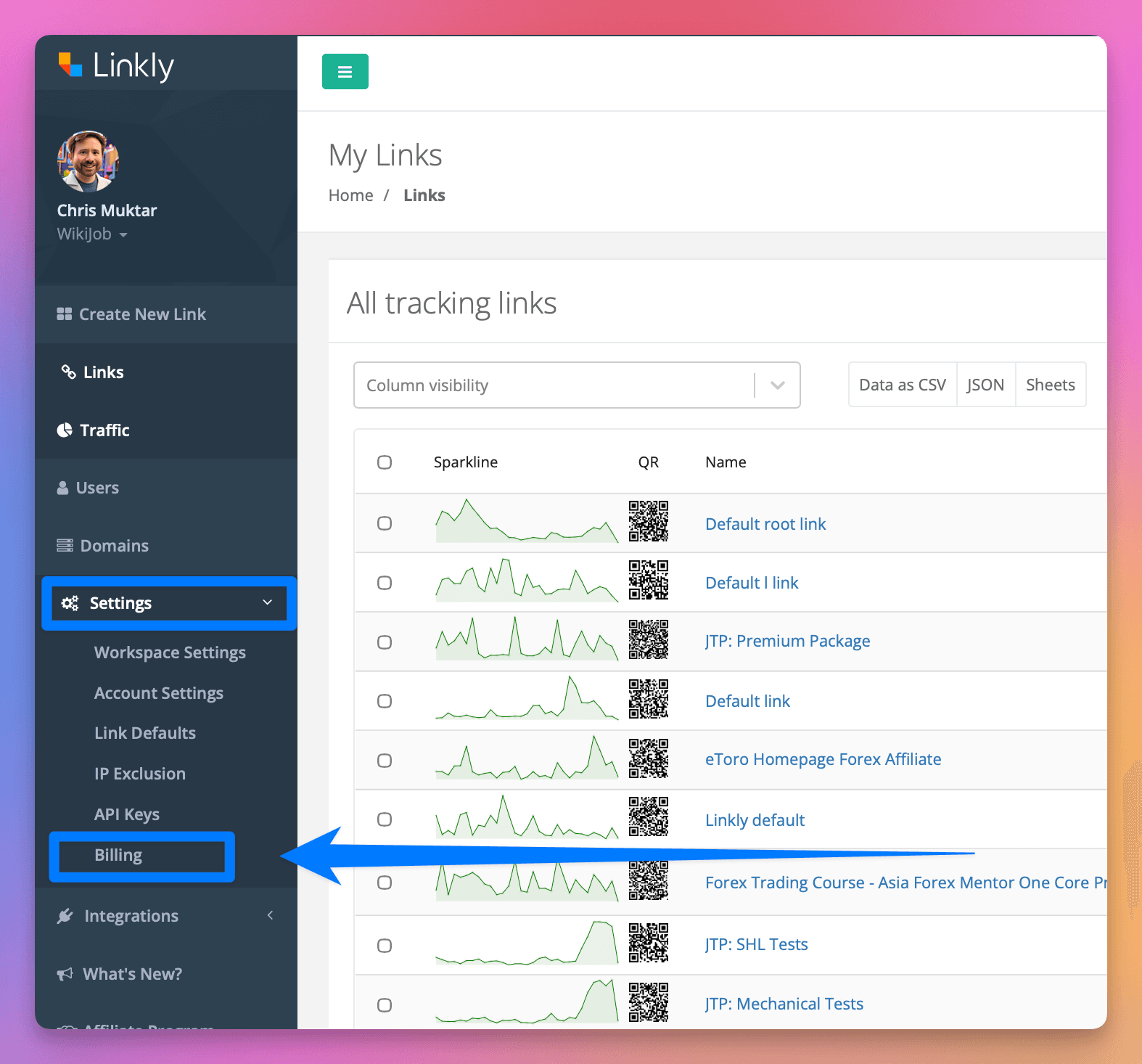
Select Billing from Settings in the sidebar
2
Click Billing Details
You can update your company name, address, VAT number, and payment method.
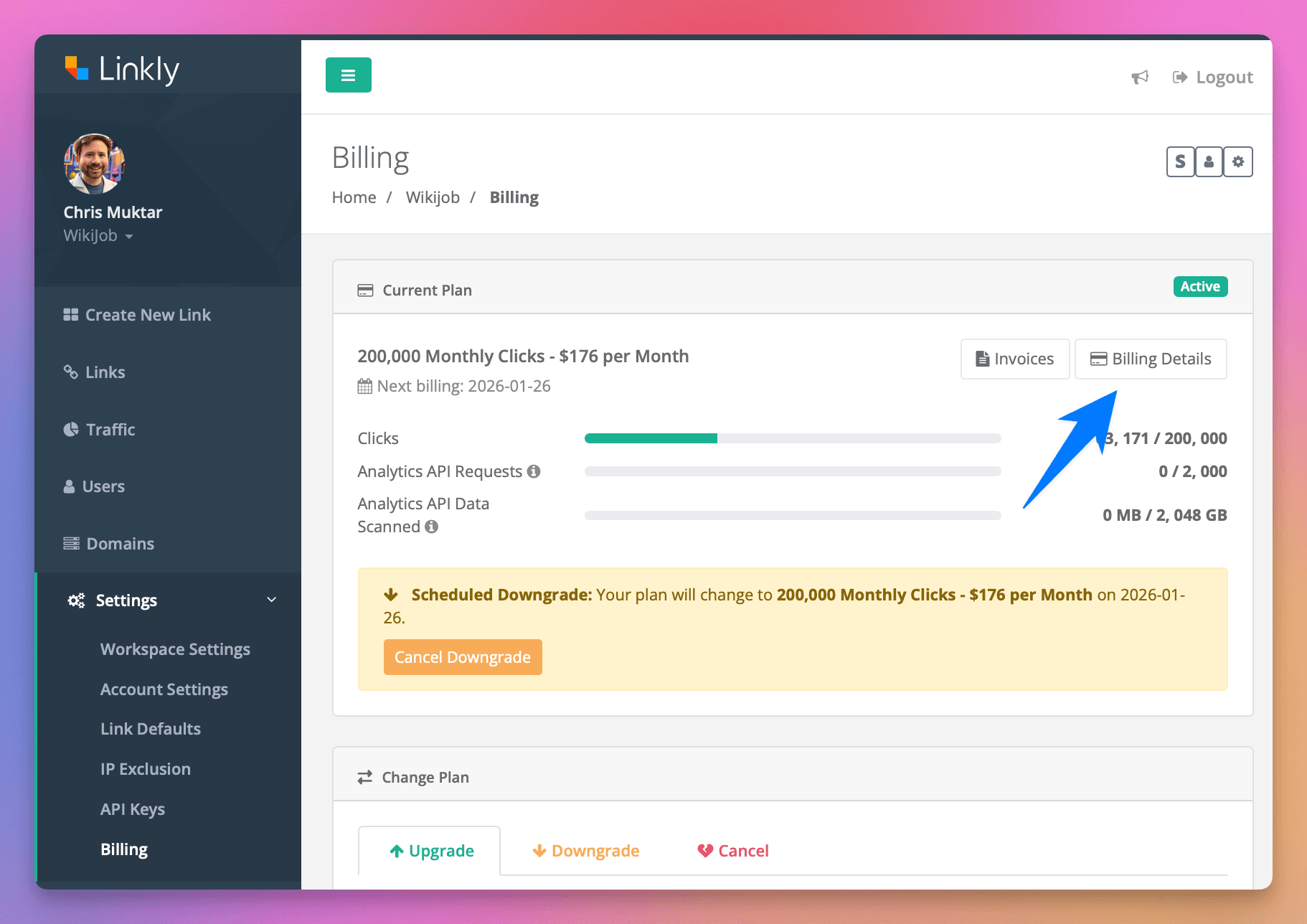
Click Billing Details
3
Adjust your payment method and billing address
Updated details will be reflected on future invoices.
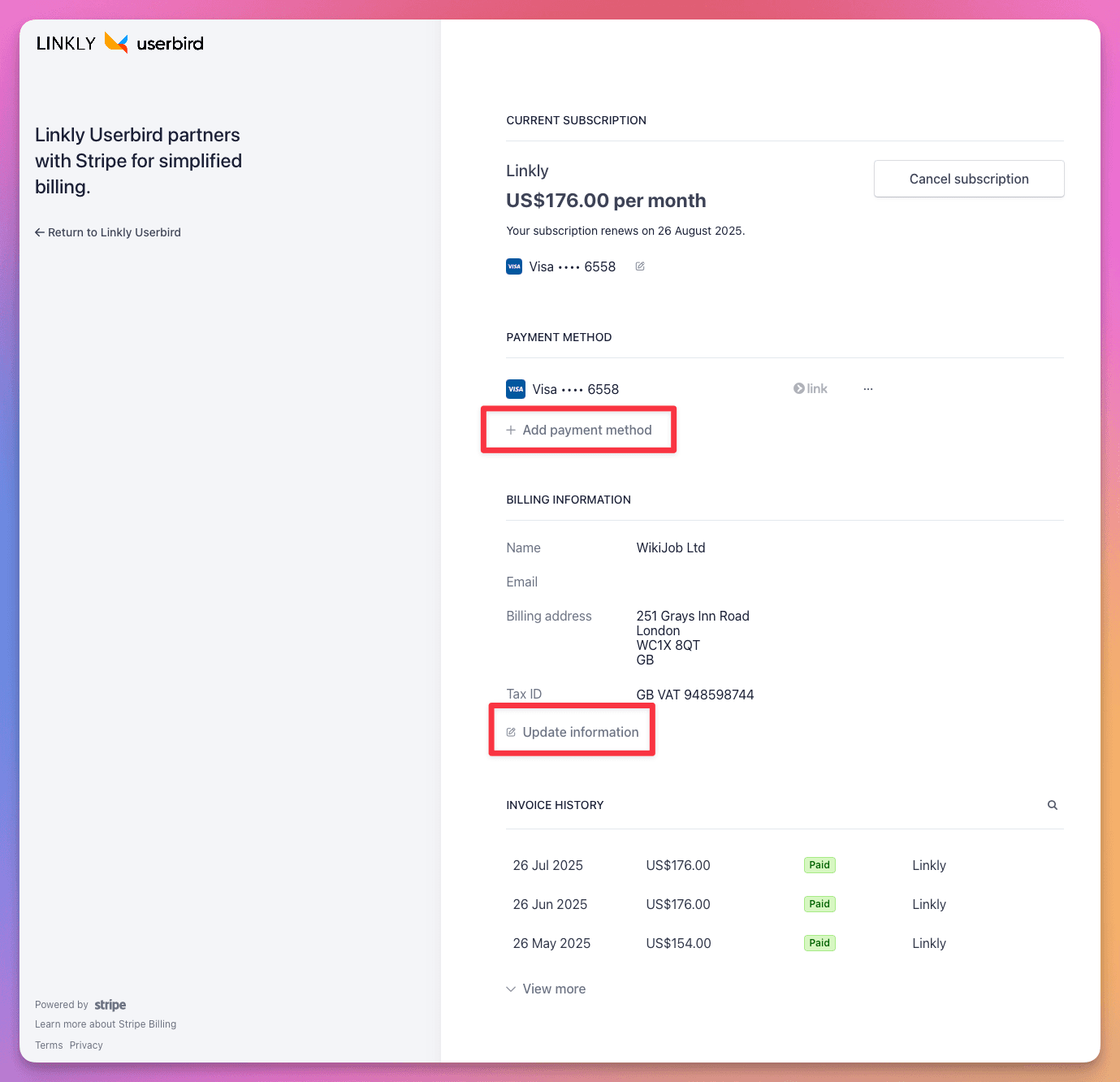
Adjust your payment method and billing address
Limitations
- All updates will apply to future invoices only.
- It is not possible to adjust past invoices.
