How to Track Link Clicks in Google Analytics 4
Linkly can track clicks on Linkly links in Google Analytics 4 tracking tags when users click on a Linkly shortlink.
Clicks are recorded as pageview events in Google Analytics.
The URLs of the clicks will be present in GA as the slug of the link.
So for example, for the link:
https://l.linklyhq.com/l/1puEb
you’ll see a pageview at /l/1puEb recorded in Google Analytics.
If you’re already using Linkly with Google Tag Manager, its likely you’re already set up for tracking with GA4, and additional tags are not required.
How to Track Link Clicks in Google Analytics 4
Get your Google Analytics 4 Measurement ID if you don't already have one.
Learn how to find your GA4 Measurement ID, then return to these instructions.
Create a New Link in Linkly
Click the 'Create New Link' button from the sidebar.
Under Options, select Google Analytics.
Paste your Measurement ID into the Google Tag ID (GA4) box.
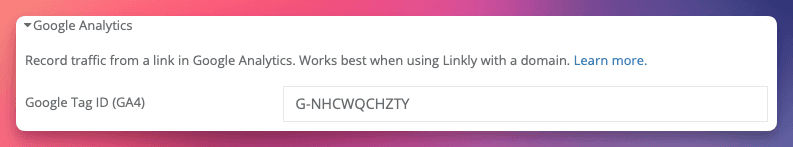
Save the link.
When users click on this link, the appropriate measurement tag will fire a pageview event.
Check GA4 for page view data.
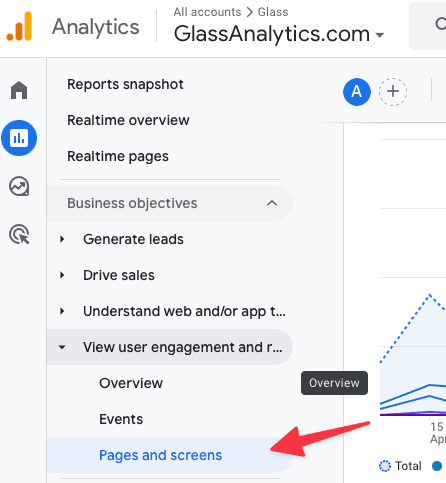
Frequently Asked Questions about Tracking Clicks in GA4
Can I use my own domain?
Yes, you can create branded shortlinks on your own domain with Linkly, and track the results in Google Analytics.
Why are the numbers in Google Analytics different to those presented in Linkly?
Filter for robots and unique clicks in your reports to get a number close to Google Analytics.
Linkly records significantly more data than Google Analytics, including non-human clicks.
Linkly can do this because of server-side tracking, unlike Google Analytics, which relies on the browser (and the user’s local privacy settings) to inform Google of a page view.
See further details on inflated click figures.
Why are my redirects slower?
Using Google Analytics necessarily slows down redirects while we fire the tracking tags.
If you remove the Google Analytics Measurement ID, redirection will be instantaneous.
See our article here on how to fix slow redirects.
How do I get my Google Analytics Measurement ID?
Check our support article how to find your measurement ID.
