Disabling a Linkly Link
You can easily disable a Linkly short link by editing it.
You can re-enable links at any time.
Disabled short links will show a 'not found' error. Users who reach a disabled link will not be tracked.
How to disable a Linkly Link
1
Click on the Links view.
2
Hover over the link you want to disable, and click Edit.
3
On the edit link form, click Link publishing status.
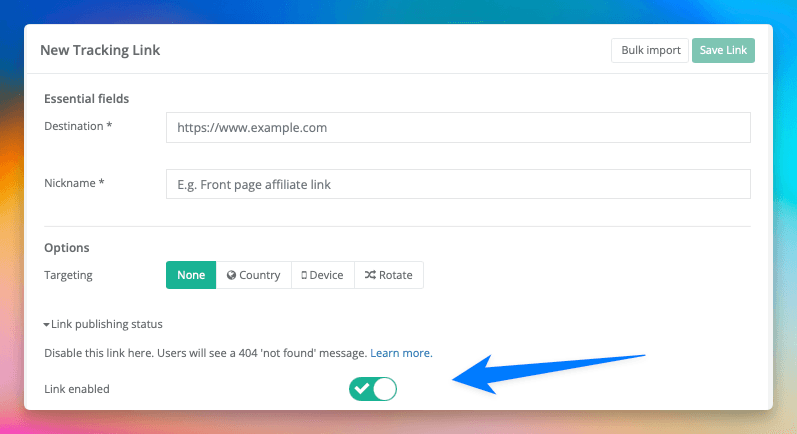
On the edit link form, click Link publishing status.
4
Flip the switch to the disabled position to unpublish the link.
Users who visit this link will see a 404.
You can re-enable the link at any time.
Frequently Asked Questions
What will users see when they visit a short-link?
Users will receive a 404 ‘not found’ if they try to access the link.
Will statistics be recorded for a disabled short-link?
No statistics will be recorded for disabled links.
Will disabled short-link clicks count towards account limits?
Disabled links don’t count towards any click limits on your account.
Can I re-enable a disabled short-link?
You can re-enable a disabled link at any time.
