Excluding Your IP Address from Tracking
What is an IP address?
An IP address uniquely references your computer or device on the internet, much like a telephone number.
Preventing Linkly from Recording Clicks from Your IP
Linkly can ignore certain IP addresses when tracking clicks.
You might want to do this to prevent your own clicks being recorded in Linkly's traffic reports.
How to Exclude Your IP Address from Click Tracking
Log in to Linkly.
Click Settings, then IP Exclusion from the left-hand menu.
Enter the IP addresses you want to ignore, one per line.
Your current IP is shown, and you can click Add to list to quickly add it.
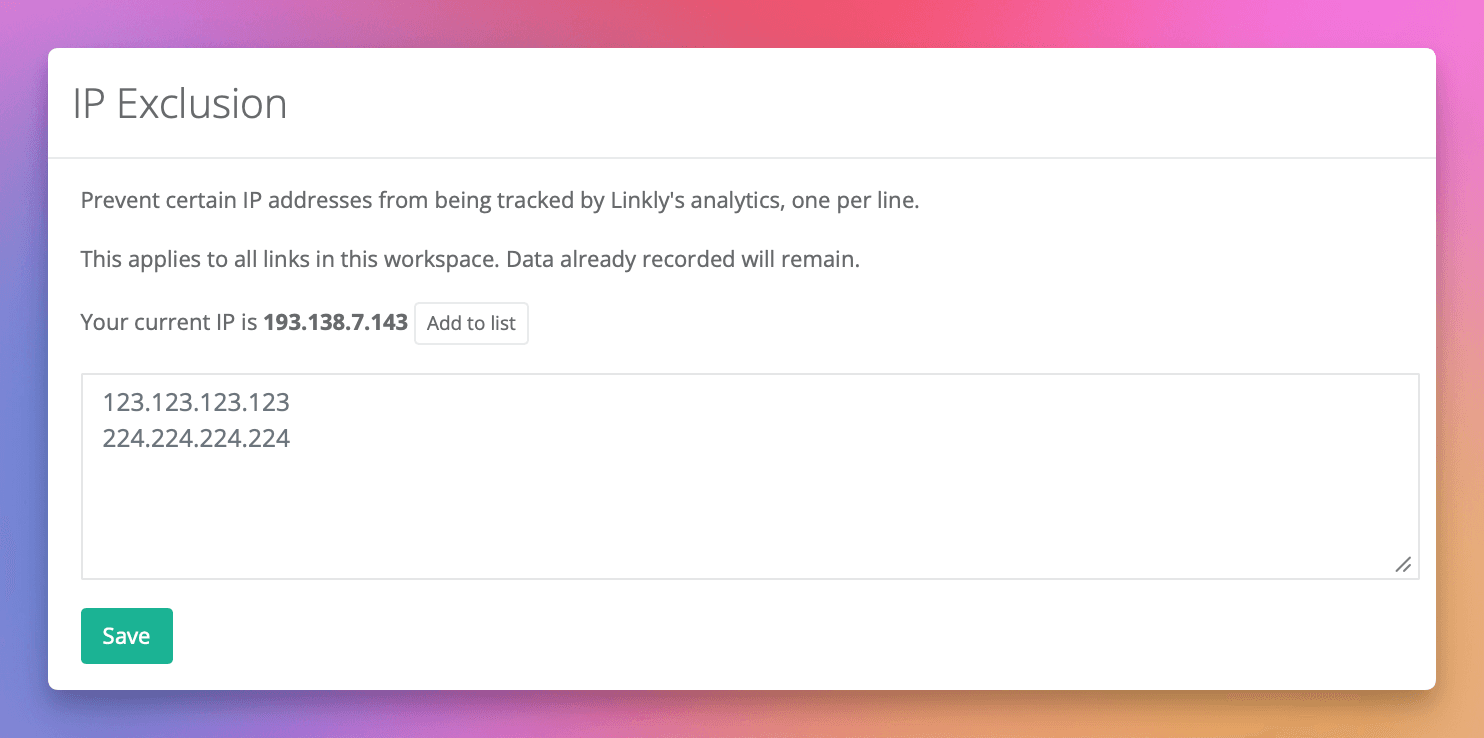
Click Save.
Frequently Asked Questions about IP Address Exclusion
What is an IP address?
An IP address is your internet connection's unique identifier on the internet.
In some cases this may be your device, but more likely it is the address of your router, which sits between you and the internet.
On a retail internet connection, it is possible your IP address is dynamic and is changed periodically, usually every 24 hours to 30 days.
Why would I exclude IP addresses from the data?
In order to improve reporting and remove your own internal traffic.
Will links otherwise work as expected?
Yes. The only difference is in the recording of traffic.
