Deleting Linkly Links
You can easily delete tracking links you created with Linkly. As an alternative, you can also disable a link.
How to Delete Linkly Links
Find the link you wish to delete on the main links dashboard.
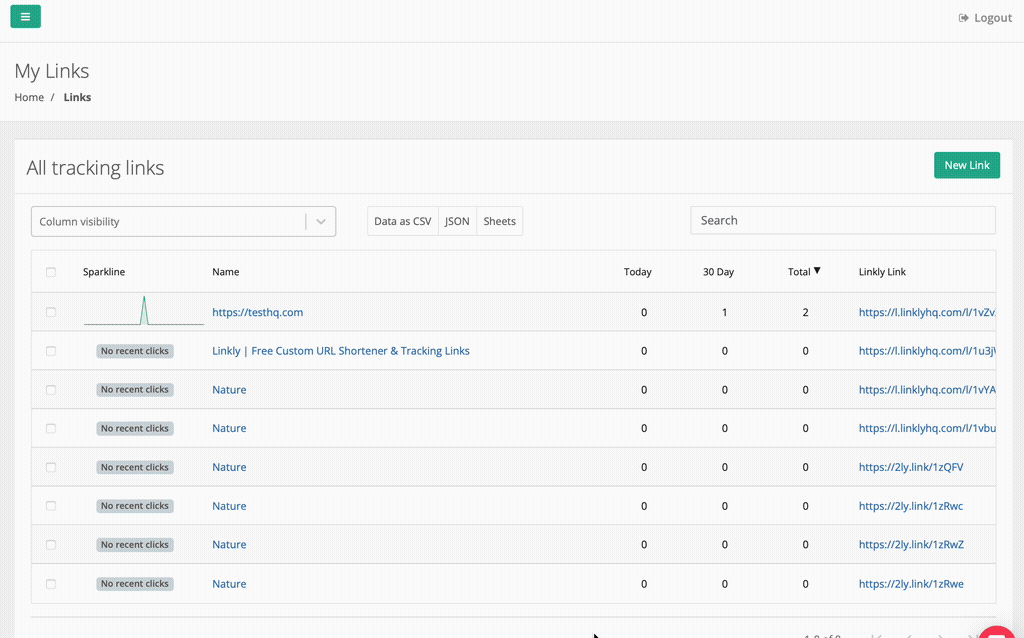
Click Edit to edit the link.
You'll need to hover over the link name to see the buttons.
In the top right hand corner, click Delete Link and confirm.
When you’re done, you’ll be redirected back to the main links dashboard.
Frequently Asked Questions
What will a user see once a link has been deleted?
When you delete a link, it will be immediately disabled. Traffic that goes to this link after deletion will be shown a 404 not found message.
Are deleting links permanent?
Yes, deleting a link is permanent.
You can also disable a link, which is not permanent.
Links cannot be undeleted.
Will traffic data also be deleted?
Traffic data from links is not deleted and will be reflected in aggregate reports for your Linkly workspace.
Can I create a new link at the same URL?
Any custom domain & slug for this link will be removed and can be re-used.
URLs on Linkly's own domains (not custom domains) cannot be reused.
Can I delete a link to free up clicks in my plan's allowance?
No. Usage from deleted Linkly links still counts towards your allowance.
