How to Redirect Users Based on Device
What is an app store redirect?
An app store redirect (also known as a smart link or universal app link) is a single link that automatically redirects users to the correct app store based on their device. iPhone users are sent to the Apple App Store, while Android users go to Google Play—all from one URL.
App store redirect links work by detecting the user's device from request headers when they click the link, then instantly forwarding them to the appropriate destination. This device targeting happens in milliseconds, providing a seamless experience.
Why use app store redirect links?
Smart app links are essential for app marketers and developers who need to promote their app across multiple channels:
- Social media bios - Use one link in your Instagram, TikTok, or Twitter bio instead of choosing between iOS and Android
- Podcast promotions - Mention a single URL that works for all listeners
- Print materials - QR codes on flyers, business cards, and packaging can direct all users appropriately
- Email campaigns - No need for separate iOS and Android buttons
- SMS marketing - Send one trackable SMS link that works on any phone
- Influencer campaigns - Give partners a single link to share
How to make an app store redirect link
Click Create New Link from the menu.
Give your link a nickname to help you find it later.
Enter a Destination for any traffic that doesn't meet your conditions.
For example, if you have apps for iOS and Android but not other platforms such as Windows, those users will be redirected here.
In the Targeting section, click Device.
For each device you want to target, fill in the relevant destination URL.
For example, you might:
- Send iOS users to the Apple App Store.
- Send Android users to the Google Play Store.
- Send everyone else to a landing page elsewhere.
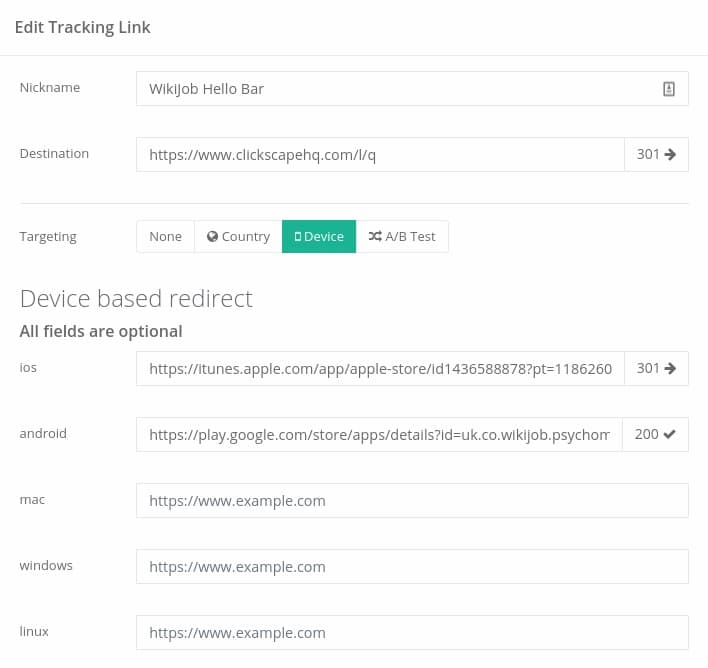
Click Save Link to get your link and test it.
QR Code App Store Redirect
When you create an app store redirect link, Linkly automatically generates a QR code that you can download and use in your marketing materials. Learn more about creating QR codes with Linkly.
Unlike static QR codes, Linkly's dynamic QR codes allow you to:
- Change the destination at any time without reprinting materials
- Track scans with full analytics on who scanned, when, and where
- Use device targeting so the same QR code sends iOS users to the App Store and Android users to Google Play
This makes them perfect for print materials like product packaging, business cards, posters, and event materials where you need flexibility after printing.
App Store Redirects FAQs
How do app store redirects work?
When a user clicks your app store redirect link, Linkly instantly detects their device type by analyzing request headers. Based on the device targeting rules you've configured, the user is then automatically redirected to the appropriate destination—such as the Apple App Store for iOS users or Google Play for Android users. This redirect happens in milliseconds, so users experience a seamless transition to their app store.
How does Linkly know which device a user is using?
Linkly analyzes the User-Agent string and other request headers sent by the user's browser when they click your link. These headers contain information about the operating system (iOS, Android, Windows, Mac, Linux) which Linkly uses to determine the correct redirect destination. This detection is instant and works across all major browsers and devices.
What devices can Linkly detect?
Linkly can detect and target the following devices and operating systems:
- iOS - iPhones and iPod Touch devices
- Android - All Android phones and tablets
- Mac - macOS computers and laptops (including iPads with desktop mode)
- Windows - Windows PCs and tablets
- Linux - Linux-based computers
You can set different redirect destinations for each device type, or use a default fallback URL for any devices you don't specifically target.
Why do iPads come up as Mac?
Since iPadOS 13 (and reinforced in iOS 15), Apple changed iPads to report themselves as Mac computers in their request headers. This was a deliberate design choice by Apple to allow iPads to request desktop versions of websites by default.
As a result, Linkly (and all other device detection services) classify iPads as Mac rather than iOS. There is currently no reliable way to distinguish between an actual Mac and an iPad in desktop mode, as Apple intentionally made them identical.
Workaround: If most of your Mac traffic comes from iPads, you can set your Mac destination to the iOS App Store. Alternatively, use your default destination as the iOS App Store since Mac users may not need an app at all.
Can I track clicks on my app store redirect links?
Yes! Every app store redirect link created with Linkly includes full click tracking and analytics. You can see total clicks, unique visitors, device breakdown, geographic location, referrer sources, and more. This helps you understand which marketing channels are driving app downloads and optimize your campaigns accordingly. You can also add UTM parameters to track conversions in your analytics platform.
