How to Create Mailto QR Codes
What is a mailto link?
A mailto link is a type of link used on the web to open the default mail app on the user's device, prepopulated with email address and other fields such as the subject line and body text.
It is typically used to make it easier for users to send an email to a specified email address from a webpage.
What is a QR code?
A QR code a scannable code that can store any kind of text, including links, and is usually scanned with a mobile device.
How to Create Mailto QR Codes
Sign up to Linkly.
Linkly provides free trackable QR codes that never expire for up to 500 scans/month.
Click Create New Link from the sidebar.
Enter your mailto
Just type mailto into the destination field and it'll pop up an email form.
You can also use a mailto link generator such as: https://mailtolink.me if you want additional fields such as cc and bcc.
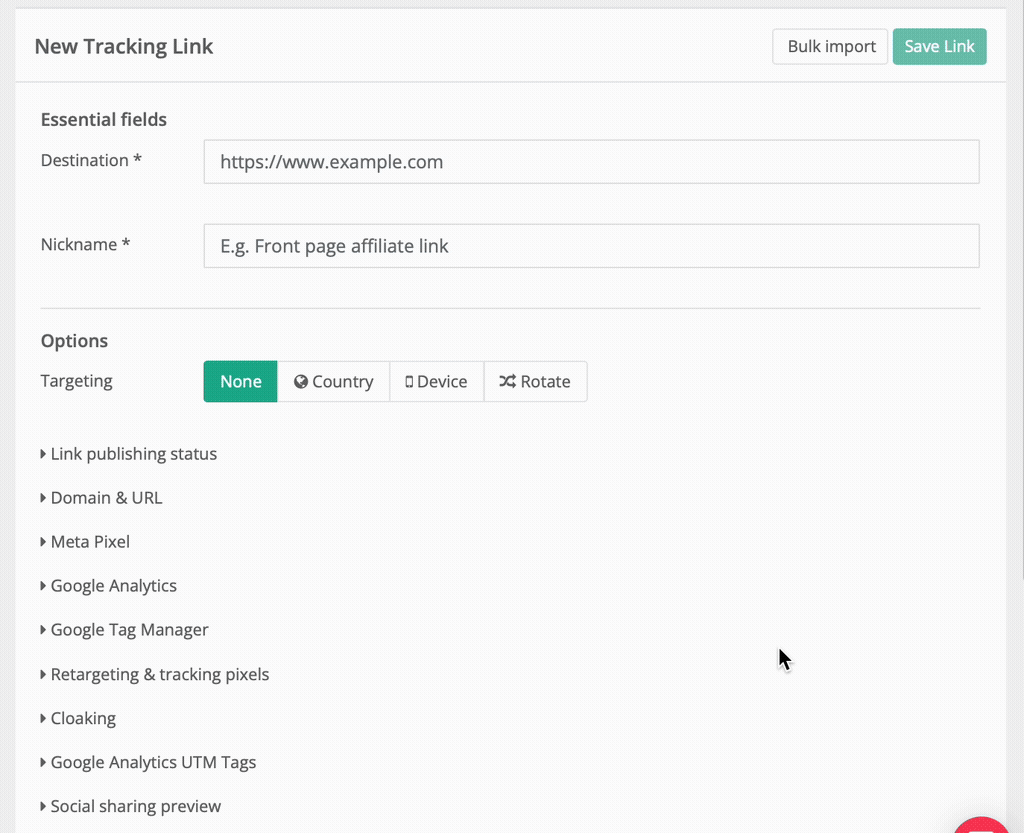
Save your link
Click Save Link at the bottom of the page.
Customize your QR code (optional)
Click on the QR code to customize it. You can:
- Change colors to match your brand
- Add your company logo
- Choose different styles (squares, dots, fluid)
See our complete guide on adding logos to QR codes for best practices.
Scan your QR code
You can click on it to make it larger or download it.
Make sure you test it thoroughly on a number of devices before printing/promoting.
It's up to the device how it deals with mailto links/which app it opens.
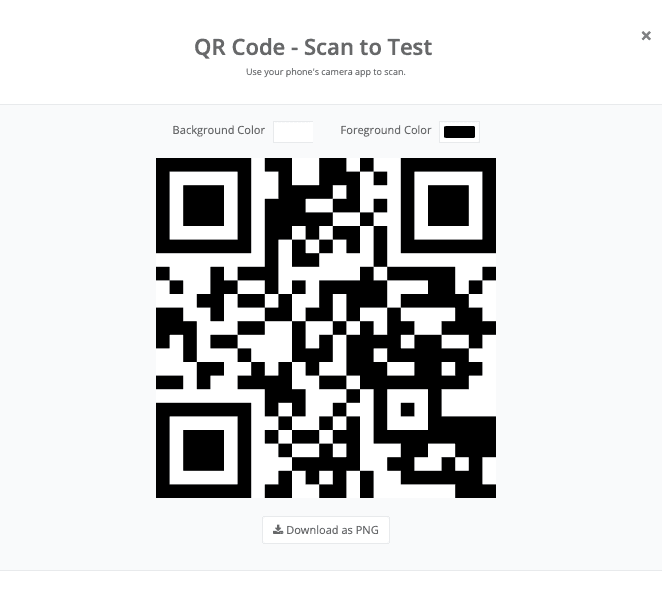
Attach a domain
Optionally, we strongly recommend you attach a domain to Linkly.
This makes QR codes more reliable, and fixes almost all scanning issues.
As an additional bonus, QR codes remain on your domain, rather than ours, meaning if you decide to leave Linkly, you can take your QR codes with you.
How do QR codes work?
For general interest, we have a blog post about how QR codes work.
Frequently Asked Questions
Can I change the mailto after the QR code is made/printed?
Yes, you can edit the mailto, and the QR code, even though it's printed, will now use the updated mailto.
Why does my QR code scans on some phones but not others?
It is likely your QR code is being blocked by a content filter.
Attach a domain - this solves almost all issues.
Why does my mailto link not open?
If you have a very long body section to your message, some devices impose limits, and it's likely you've hit this limit. Try a shorter body.
The limit is usually under 10 lines.
Will I be able to track the number of scans?
Yes, Linkly's full tracking is enabled, including country & ISP.
Can I track whether emails were sent?
Linkly cannot track whether someone actually sends an email, as browsers do not share this information
Do mailto QR codes expire?
Linkly's QR codes stay indefinitely unless you disable them, even on the free plan.
You can optionally set an expiration time for your links if you so choose.
Can I use Google Analytics to track my QR Codes?
Yes, by using Linkly's Google Analytics 4 integration.
Can I color my QR codes?
Yes, QR codes can be any color.
High contrast QR codes are easier to scan.
Can I add my logo to a mailto QR code?
Yes! You can add your company logo to any QR code in Linkly, including mailto QR codes.
Click on the QR code after creating your link to access customization options including logo upload, colors, and styles.
See our guide on adding logos to QR codes for best practices and troubleshooting tips.
Related QR Code Resources
- Create QR Codes - Complete guide to creating dynamic QR codes
- Add Logo to QR Code - Make branded QR codes with logos
- SVG QR Codes - Create scalable vector QR codes
- QR Code Analytics - Track QR code performance and scans
