Shortening and Tracking Mailto Links
What is a mailto link?
A mailto link is a link that, when clicked by a user, will open the user's email client and fill the destination field with an email address you provide.
How to Track & Shorten Mailto Links
Linkly lets you shorten and track mailto links.
Mailto links are links of the form:
When these links are clicked, they open the user’s email client.
You can specify the:
- ‘To’ email address
- Subject
- Body text
How to Shorten a Mailto Link
Login to Linkly and click Create New Link.
Type mailto: in the Destination field.
Linkly will open up extra fields for emails.
You can use https://mailtolink.me/ to generate elaborate mailto links and paste in the result.
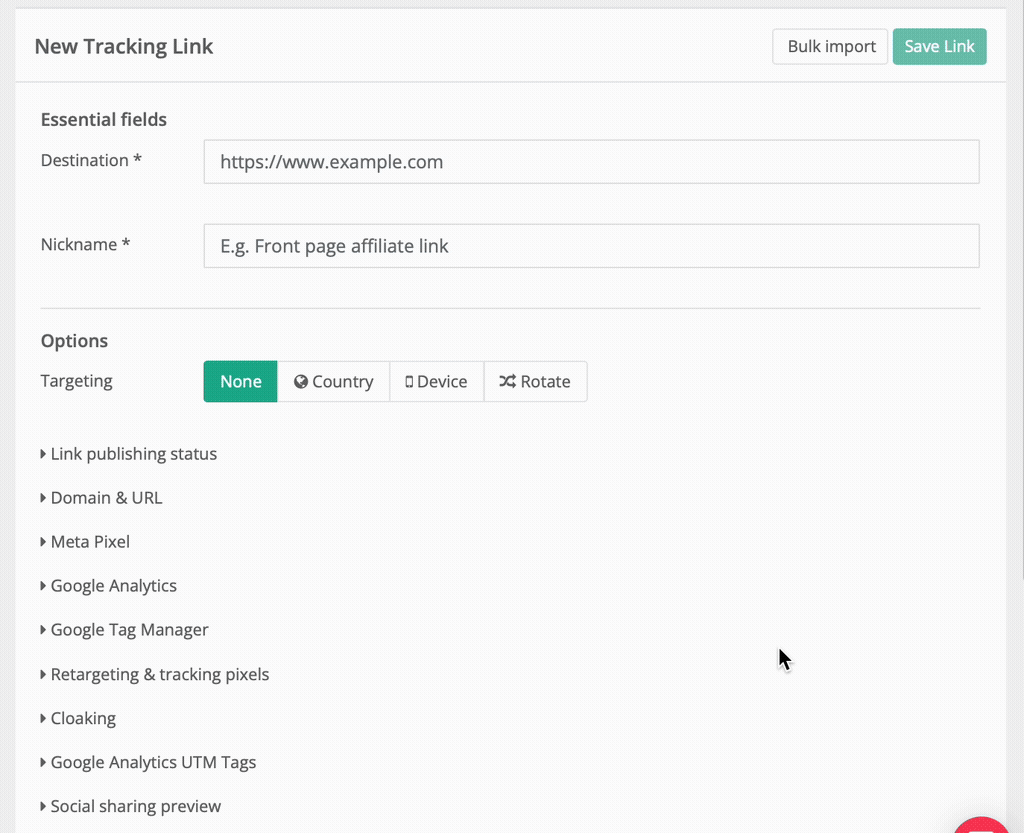
Click Save Link.
Linkly will give you a shortened tracking link that, when clicked, will open the user's email client.
Frequently Asked Questions about Mailto Links
Can I include body text in a mailto link?
Yes. When you create a mailto in Linkly, it will automatically open up a body field.
Is there a limit to how long a mailto body can be?
Yes. Bodies cannot be more than a few lines. Different browsers behave differently, but most will begin to strip URLs longer than 1000 characters.
Can I track clicks on mailto links?
Yes, Linkly will track the clicks on mailto links.
Can I track whether emails were sent?
Linkly cannot track whether someone actually sends an email, as browsers do not share this information.
Can I use Linkly’s other features with a shortened mailto link?
With mailto links, you can:
- Track clicks in Linkly with beautiful, visual reports.
- Target by Location
- Target by Device (for example, different emails based on Android or iOS)
- Apply retargeting tags
- Use custom domains for link shortening
- Use Linkify Words on your pages.
How can I create a mailto shortlink in Linkly?
Just type mailto: in the destination field and an email form will pop up.
