Forwarding URL Query String Parameters
Linkly can forward URI parameters to the destination.
For example, if you have a Linkly link like:
https://linkly.link/2Fa62?email=xxx@userbird.com
Linkly can send the email=xxx@userbird.com onto the destination.
You’d normally use this if you’re integrating with another tracking solution, like Google Analytics.
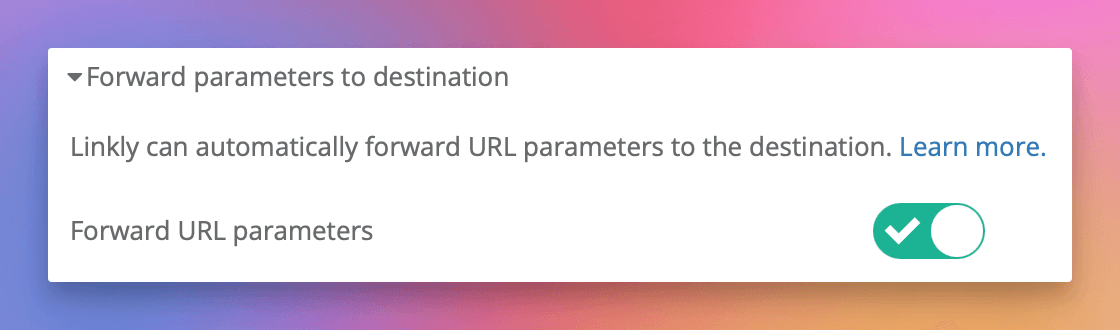
How to Forward URL Parameters
Click Create New Link from the menu.
Enter the destination where you want to record parameters.
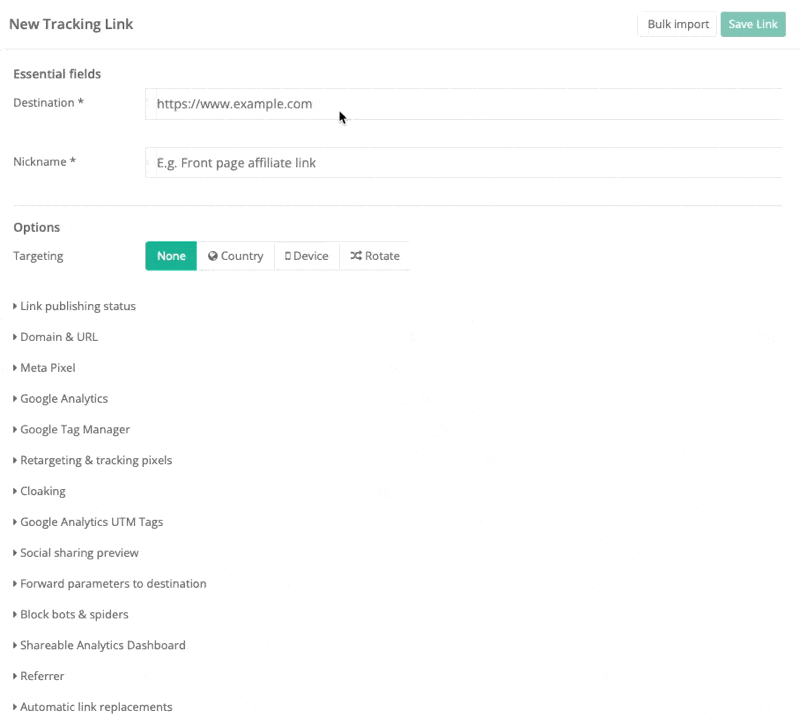
Click Forward parameters to destination.
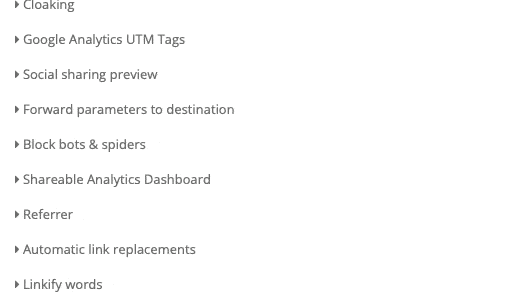
Click Save Link.
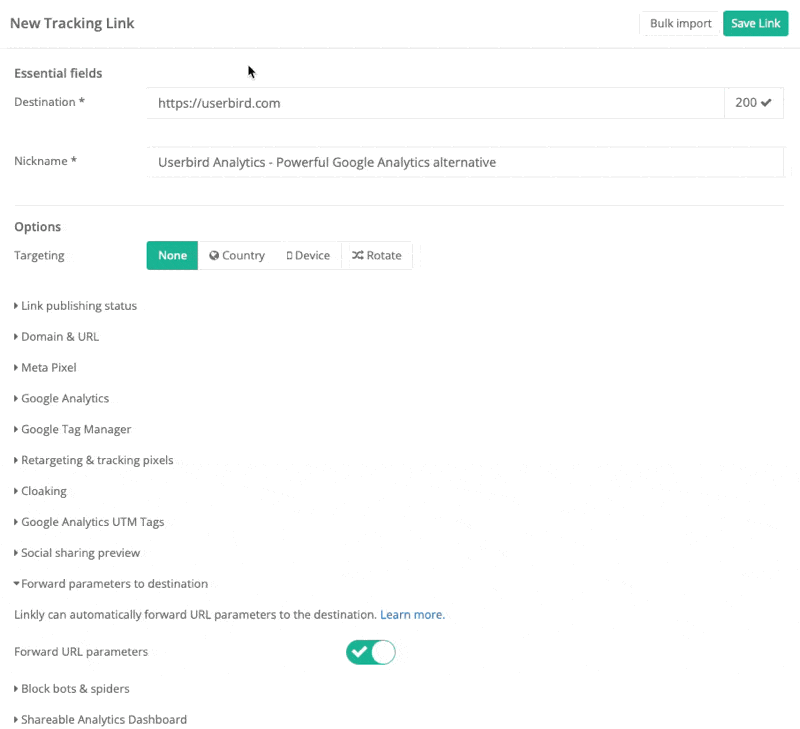
Now, whenever you append ?example=query to your Linkly link, Linkly will redirect the visitor to a destination and append the same query string.
Linkly will also record these parameters in the traffic reports.
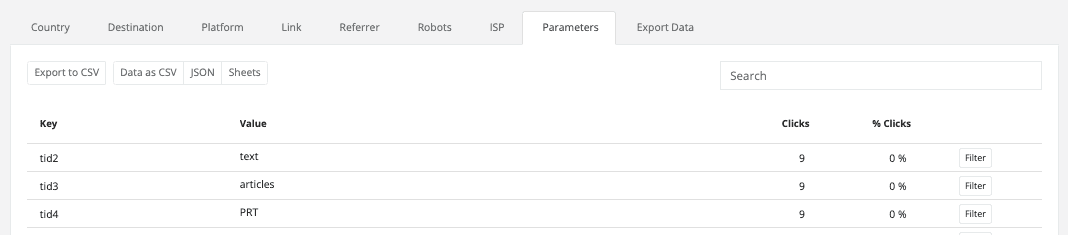
Frequently Asked Questions about Query String Forwarding
Can I use empty queries?
Queries have to be fully formed key=value pairs.
For example, you must enter ?example=1 and not just ?example.
Can I use multiple parameters?
You can use multiple query parameters (e.g. ?example=1&example=2).
Can I forward parameters on SMS or mailto links?
No. While Linkly supports mailto, SMS, and tel links, query string forwarding only works with standard web URLs.
Can I forward click IDs and UTMs from Google Ads or other ads?
Yes, enabling 'Forward Parameters' will mean these get passed to the destination, as well as recorded in Linkly.
Can I forward UTM tags through a short link?
Yes! With forward parameters enabled, you can add UTM tags to your short URL (e.g., linkly.link/abc?utm_source=twitter) and they'll pass through to the destination. This lets you use one link across multiple channels with different tracking. See also built-in UTM tags if you want the same UTMs on every click.
