Linkly Google Sheets Integration
Linkly provides live feeds for getting traffic data into Google Sheets.
The live feeds update approximately once every 24 hours.
Live Google Sheets Feeds
On every traffic report, you'll find a live sheets feed link:
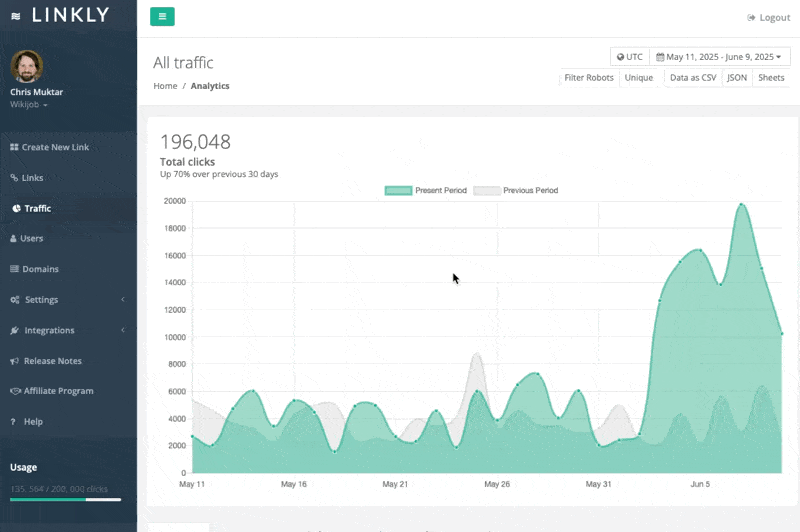
When you click this link, a formula you can paste into your spreadsheet will be copied to the clipboard. Just paste it into a blank sheet, and you’ll see the data appear in a moment.
Bulk Import from Google Sheets
Linkly also supports link generation from Google Sheets, via CSV files.
Questions about Google Sheets Feeds
Why do I see a column of numbers where I should see dates?
Highlight the column of numbers and select Format -> Number -> Date in the Google Sheets menu.
My feed is static, how can I make it update for new data?
You can modify the start & end URL parameters in your spreadsheet in order to get the data for the period you want.
Why isn't my feed updating?
We update the feeds immediately, but Google only processes them once every 24 hours or so. There isn't currently a way to change that.
What about my API key?
Your feed URL contains your API key, which allows people who have it to access your account data, so be cautious about who can edit the spreadsheet.
