Add UTM Tags to Short Links
What are UTM tags?
UTM tags are a Google Analytics feature that allows you to tag the source of a visitor, so you can later analyze just visitors that come from that advertising source. While Google Analytics is a powerful tool, there are other options available. If you're interested, you can read about a Google Analytics alternative in our blog.
UTM tags work by adding parameters (such as utm_source, utm_medium, and utm_campaign) to a URL:
https://example.com?utm_source=news4&utm_medium=email&utm_campaign=spring-summer
Source: Google Analytics Help.
Linkly & UTM Tags
Linkly can automatically add Google Analytics UTM tags to your link destinations. This allows you to track campaigns and users in Google Analytics. By using Linkly's UTM builder, you can ensure consistent and accurate tagging across all your campaigns, which is crucial for reliable data analysis.
For example, if you're running a summer promotion across email and social media, you can create links with specific UTM tags for each channel. This will allow you to see exactly how much traffic and how many conversions each channel is driving.
How to Add UTM Tags Automatically to Links
Click Create New Link from the menu.
Give the link a nickname.
This is just for your reference; users won't see this.
In the Destination field, enter your fallback URL.
This is the URL where visitors will be redirected.
Under Google Analytics UTM Tags, enter the tags you want to use.
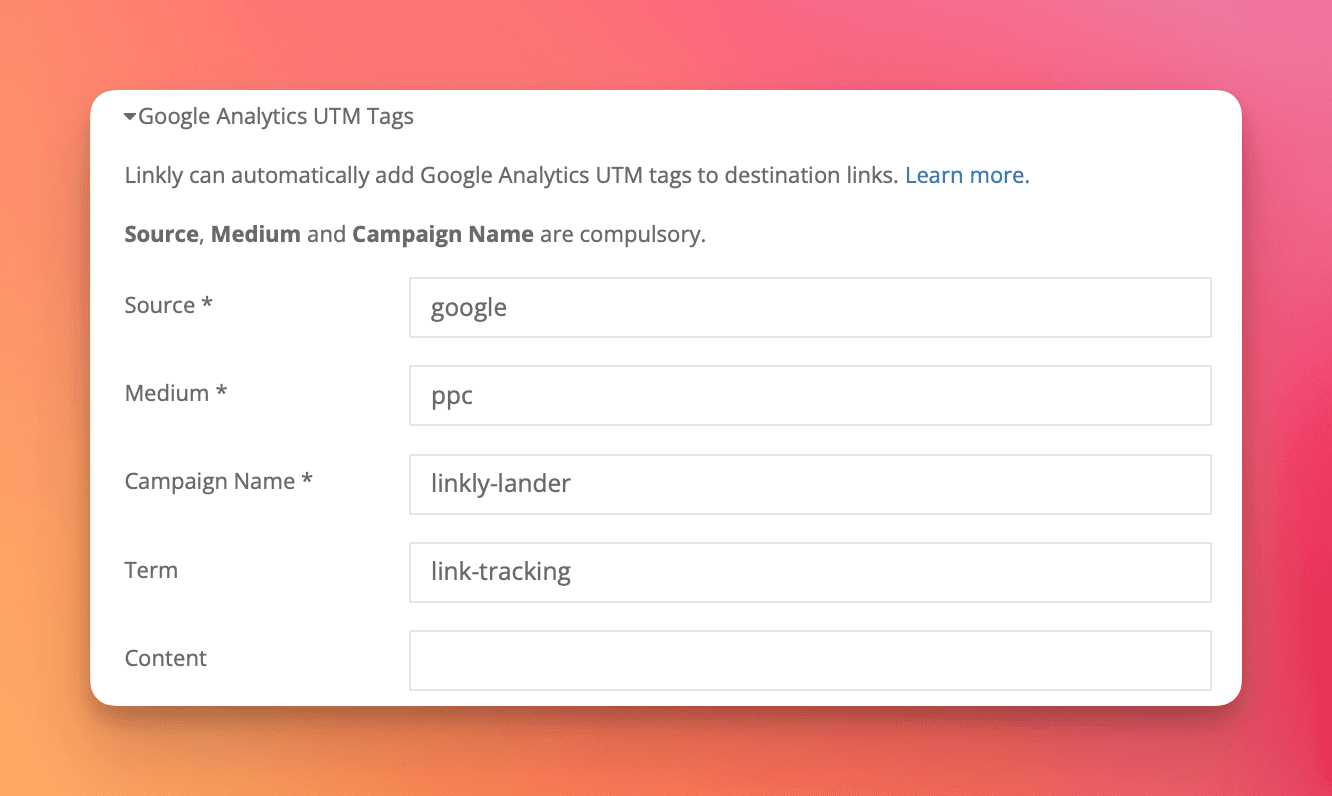
Two Ways to Add UTM Tags
Linkly offers two approaches for adding UTM parameters:
| Method | Best For | Example |
|---|---|---|
| Built-in UTM Tags (this page) | Same UTMs on every click | Set utm_source=newsletter once; all clicks get it |
| Forward Parameters | Different UTMs per share | Share linkly.link/abc?utm_source=twitter and the UTM passes through |
Use built-in UTM tags when you control how the link is shared and want consistent tracking—like a link in your email footer that always comes from "newsletter".
Use forward parameters when you want flexibility. Enable it once, then anyone sharing the link can add their own UTM tags to the short URL. Great for partners, affiliates, or when you share the same link across multiple channels.
For example, with forward parameters enabled on linkly.link/promo, you could share:
linkly.link/promo?utm_source=twitteron Twitterlinkly.link/promo?utm_source=linkedinon LinkedInlinkly.link/promo?utm_source=partner&utm_medium=referralwith a partner
Each click passes the UTM tags through to your destination—no need to create separate links.
Frequently Asked Questions
What fields are required?
Google recommends using Source, Medium, and Campaign Name together for complete tracking. If any are missing, Google Analytics will show '(not set)' for that field in reports. Linkly doesn't require you to fill them all in.
What if my destination URL already has UTM tags?
If your destination already contains UTM tags, they will not be replaced or overwritten by Linkly.
Can I add different UTM tags each time I share a link?
Yes! Enable Forward Parameters on your link, then add UTM tags directly to the short URL when sharing (e.g., linkly.link/abc?utm_source=twitter). The tags pass through to your destination.
