How To Find Your Measurement ID in Google Analytics 4
Find your GA4 Measurement ID to help you track clicks from Linkly.
How To Find Your Measurement ID in Google Analytics 4
1
Enter Google Analytics 4, and then click the ‘Admin’ cog in the bottom left hand corner.
2
Under Property, select Data Streams.
3
If you have a Data Stream, select it, or otherwise, create a new one.
4
Inside the Data Stream, copy your measurement ID.
If you're using this with Linkly's GA4 integration to track clicks on your shortlinks, move on to adding your Measurement ID to Linkly next.
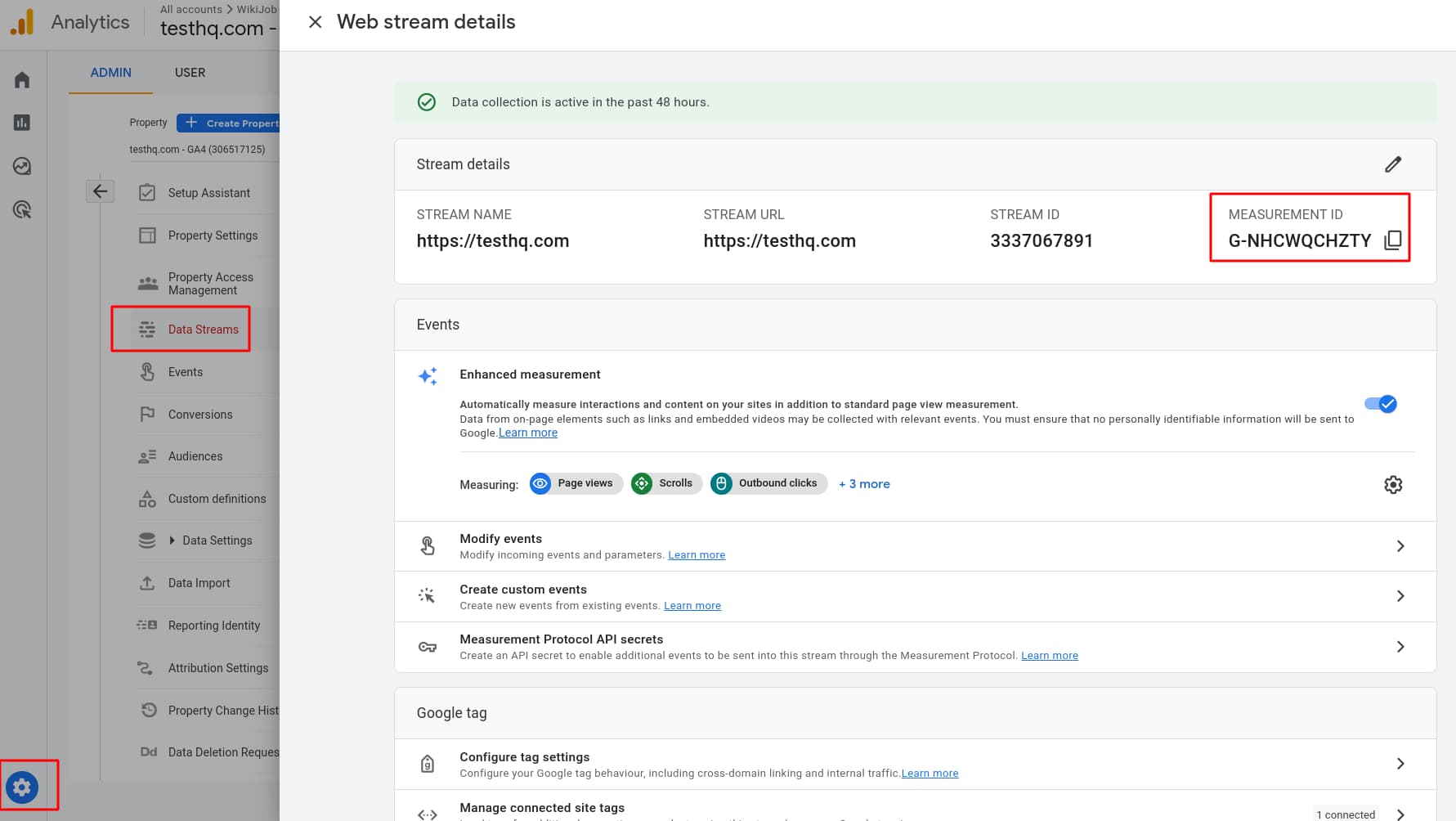
Inside the Data Stream, copy your measurement ID.
