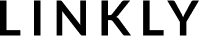Why use branded shortlinks?
- Improved click-through rates, as links include your domain & brand. Users can see where they’re going before they click.
- Improved brand awareness - users will see your brand even if they don’t click.
- Ability to build custom audiences with retargeting pixels, such as Meta Pixel & X Tailored Audiences.
- Details metrics & tracking for your links.
- Ability to change the destination after the link has been shared.
- Never have your link caught out by a spam filter.
- Links stay on your domain, so you can leave Linkly and migrate to a competitor without interruption.
You can use your own domain to create branded shortlinks.
Creating Branded URLs
In order to use a custom domain, you must:
- Own the domain you want to use and
- Be able to adjust the domain’s DNS settings.
Step 1 - Purchase a domain if necessary
You can purchase a managed domain from Linkly, or alternatively from any other domain provider, and attach it in Step 2.
Find a domain starting at $0.88
powered by Namecheap
Step 2 - Attaching your domain to Linkly
These instructions are presented inside Linkly. Save time and use the wizard.
- Click Domains in the left hand menu.
- Click + Add a Domain.
- Type in the domain you want to use. You can use a subdomain, for example, link.mydomain.com, or the root domain mydomain.com.
- Follow the wizard instructions to set up your DNS records.
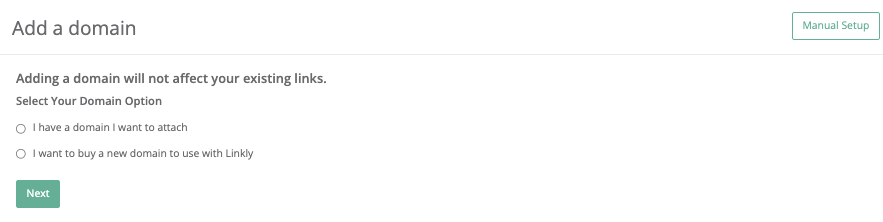
| Type | Host/Name | Content/Value/Data | Proxy Status (Cloudflare only) | TTL |
|---|---|---|---|---|
| CNAME | link | domains.linklyhq.com. | DNS only | 600 |
| Type | Host/Name | Content/Value/Data | Proxy Status (Cloudflare only) | TTL |
|---|---|---|---|---|
| A | @ | 34.133.74.21 | DNS only | 600 |
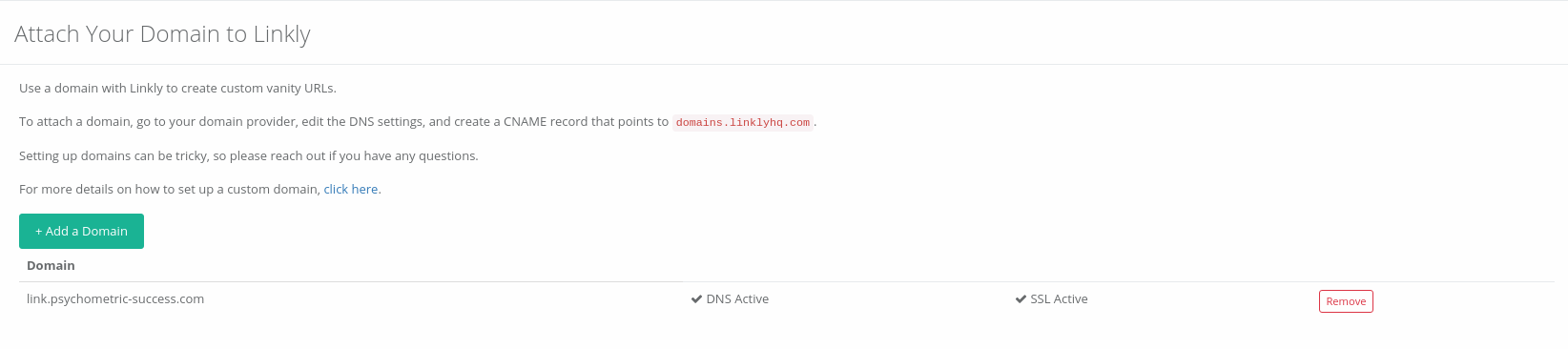
How to Create a Branded tracking link with your Domain
Follow the instructions for attaching a domain above if you haven't already
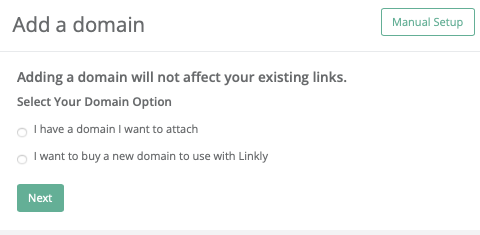 Follow the instructions for attaching a domain above if you haven't already
Follow the instructions for attaching a domain above if you haven't alreadyClick Create New Link from the menu.
Add a Nickname, Destination, and any other parameters you want for the link.
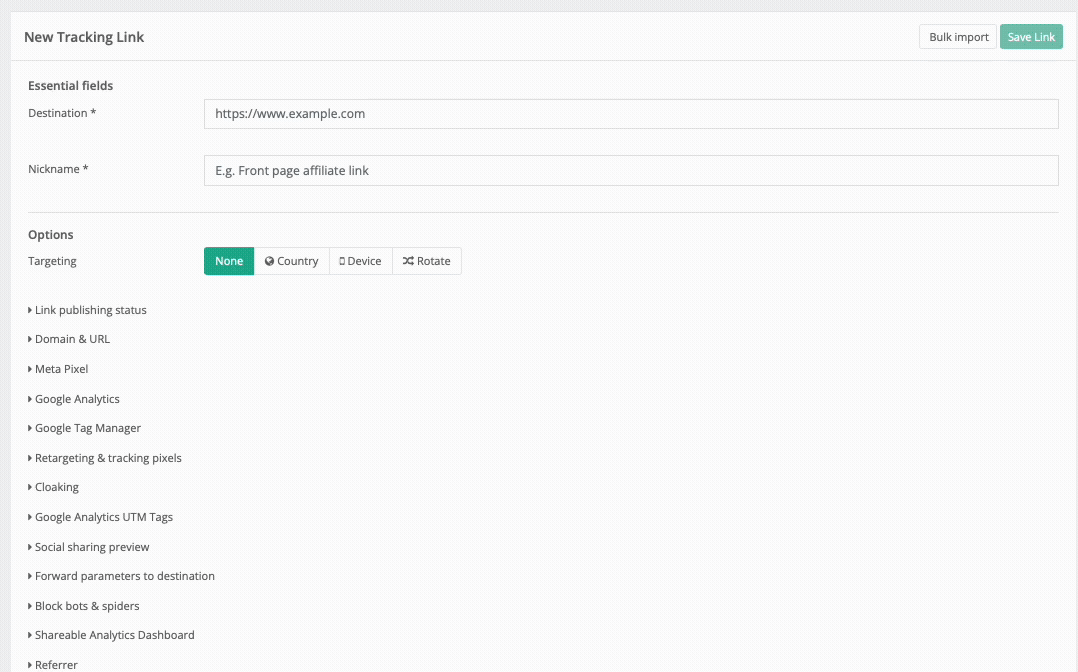 Click Create New Link from the menu.
Click Create New Link from the menu.Click Custom domain & URL in the link form.
If you've attached your domain correctly, this section should already be visible.
Choose your domain from the dropdown.
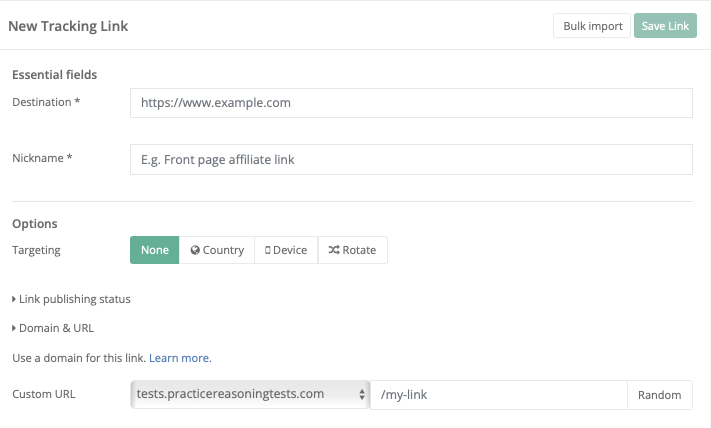 Click Custom domain & URL in the link form.
Click Custom domain & URL in the link form.Add an URL suffix for the domain
For example
/awesome-product.These need to begin with a
/, be unique for this domain, and only contain characters you would find in an URL.Press Random to auto generate a shortlink URL.
You can also use just
/for the naked domain without a suffix - i.e. yourdomain.com.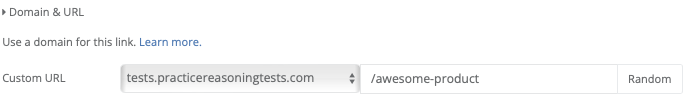 Add an URL suffix for the domain
Add an URL suffix for the domainClick Save Link to save and test your link.
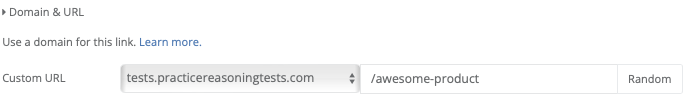 Click Save Link to save and test your link.
Click Save Link to save and test your link.
How to Create a Default Redirect for your Domain
You can also use domains without a suffix: mydomain.com/suffix. This means that any visitors to mydomain.com will go to that Linkly link. Follow the instructions here.
Frequently Asked Questions about Domain Setup
Why do I see a security warning on my domain?
It takes around 20-30 minutes to set up an SSL certificate for a domain, which is needed for a secure connection.
If this time has passed, let us know and we’ll take a look.
I cannot setup my domain’s DNS settings. Can you help?
Setting up domains can be tricky, with differing providers having differing set ups.
If you’re having trouble, send us a message and we’ll try and set it up for you for free.
Can I attach a domain to multiple workspaces?
Domains are uniquely attached to workspaces, so you’ll need to use a different domain or subdomain for each workspace.
The full URLs, i.e. domain.com/suffix, must be unique.
How do I redirect the root of the domain?
Use / as the suffix to capture users to the naked domain (e.g. mydomain.com).
See more details about how to set this up here.
How do I redirect 404/not found URLs on my domain?
Where a user visits a suffix that doesn’t exist, they’ll be redirected to the root of the domain.
Our corporate IT doesn’t allow us to attach a domain. What can we do?
Generally speaking, marketing teams will purchase a look-a-like domain that they manage. This is easier and more secure.
Do I have the use the 'link' subdomain?
You can use anything you like.
Linkly will detect whatever variant, as long as you enter yoursubdomain.yourdomain.com in the 'Add domain' field.
If you have trouble, let us know and we'll help you get it attached.
How much does it cost to attach a domain?
Attaching domains is free on Linkly, and we strongly encourage it for best results.
How many domains can I add?
You can attach up to 50 domains/subdomains to a workspace.
If you have a use case that requires more, please contact us to see if we can adjust your limits.
Where do I find my domain's DNS settings?
This is usually in the place where you bought your domain.