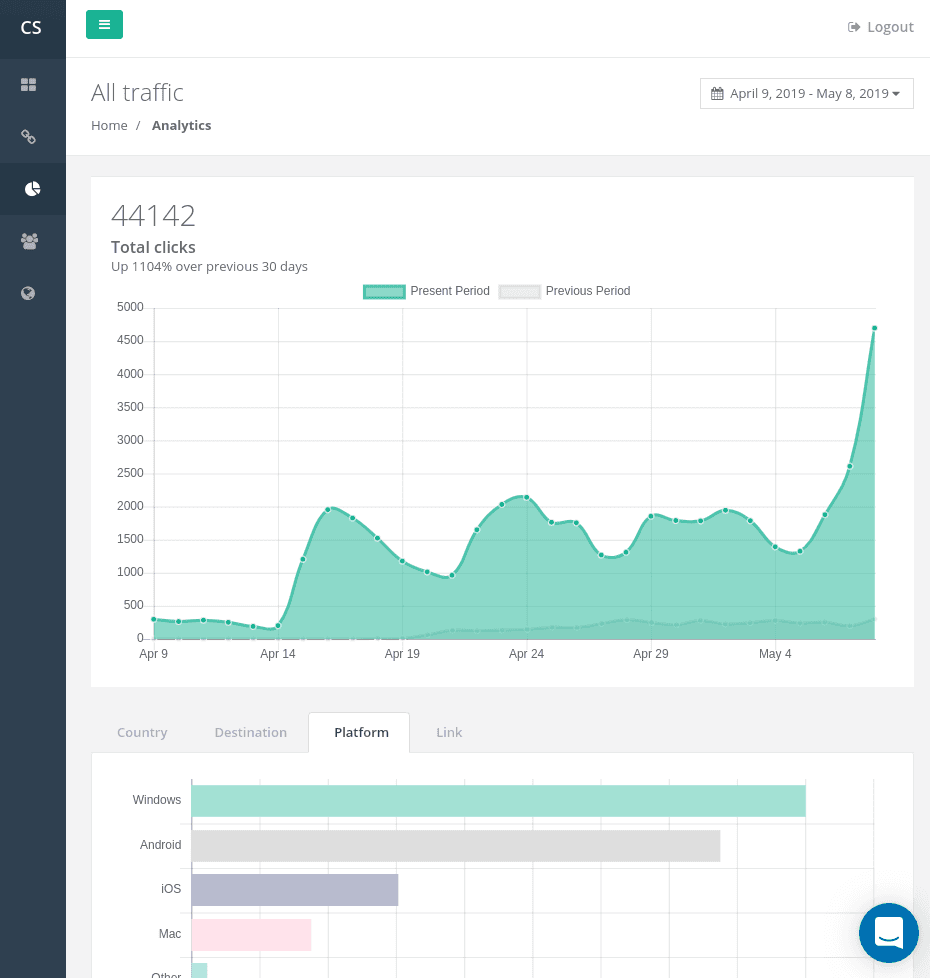How to track clicks on a link
Link tracking is the process of tracking who and how many people clicked on a link.
There are two types of link tracking - outbound link tracking (of which Linkly is the leader), and internal link tracking (for which we recommend either Linkly or Google Analytics).
How to track clicks on a link - outbound & internal
In order to track clicks on links, you need to create a special kind of link called a tracking link (Check out our article What is a tracking link?).
Tracking links work by redirecting the user through a tracking service like Linkly, saving their information, and then forwarding the user to the final destination.
The process is instant and invisible, and the user will not know they have been counted.
Tracking links use 301 redirects, which preserve the SEO value for links that are shared.
Linkly saves important information, specifically the geographic location of the click, the destination and the referring page (which shows where the user came from).
Cookies can also be set to track conversions, or add a user to a remarketing or retargeting list.
Many URL shorteners provide basic analytics (including Linkly, bit.ly, TinyURL and YOURLS) out of the box, with differing degrees of sophistication. Most URL shorteners are built for a specific purpose such as social sharing, branding or conversion tracking.